Update BIOS on Thinkpad E14 on Arch Linux. This workflow can also be applied to other similar models such as T14 or X1.
First of all, I don't very much recommend updating BIOS if you don't see any critical updates. The chance of getting a "bricked motherboard" still exists even though it's a low chance just because the BIOS backup methods are in much better state than 2000s.
To proceed, you need a USB stick with a minimum size of 4GB at hand.
First, confirm the BIOS version and machine type model from the Lenovo UEFI.
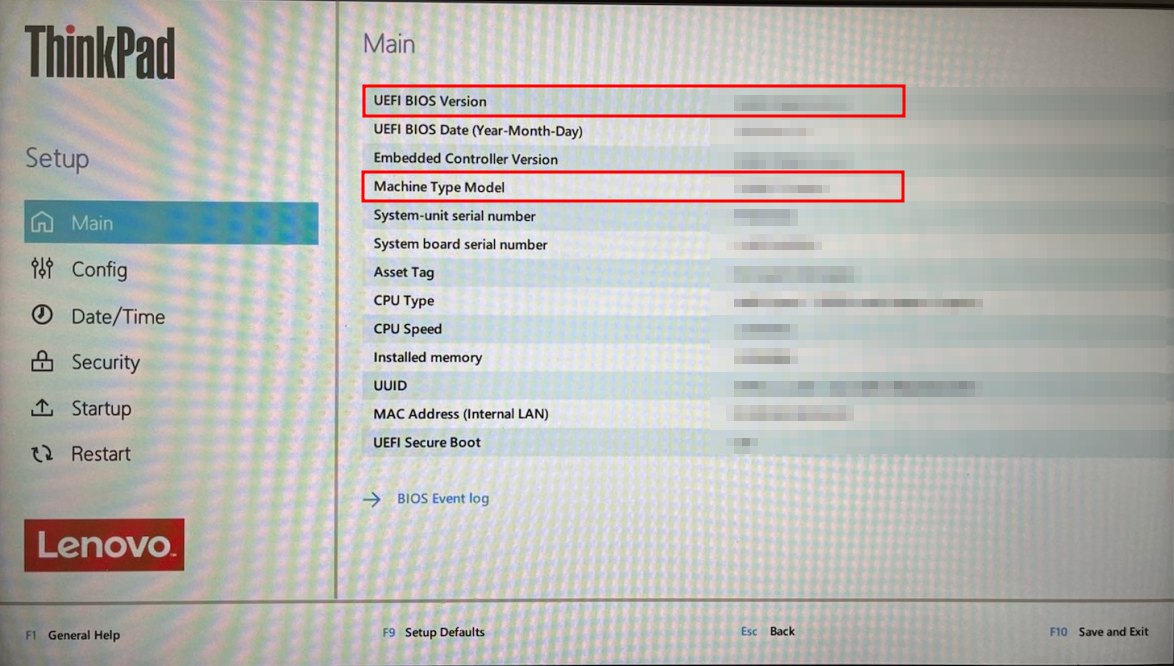
It's also possible to obtain those information version with dmidecode.
sudo dmidecode
# ...
BIOS Information
Vendor: LENOVO
Version: XXXXXXXX (1.15)
Release Date: 01/21/2023
# ...
BIOS Revision: 1.15
Firmware Revision: 1.15
# ...
System Information
Manufacturer: LENOVO
Product Name: 21EBCTO1WW
Version: ThinkPad E14 Gen 4
Serial Number: XXXXXXXX
Go to https://pcsupport.lenovo.com/ and search by the product name. Most of the times, you can search it by the first 3-4 letters of the product name.
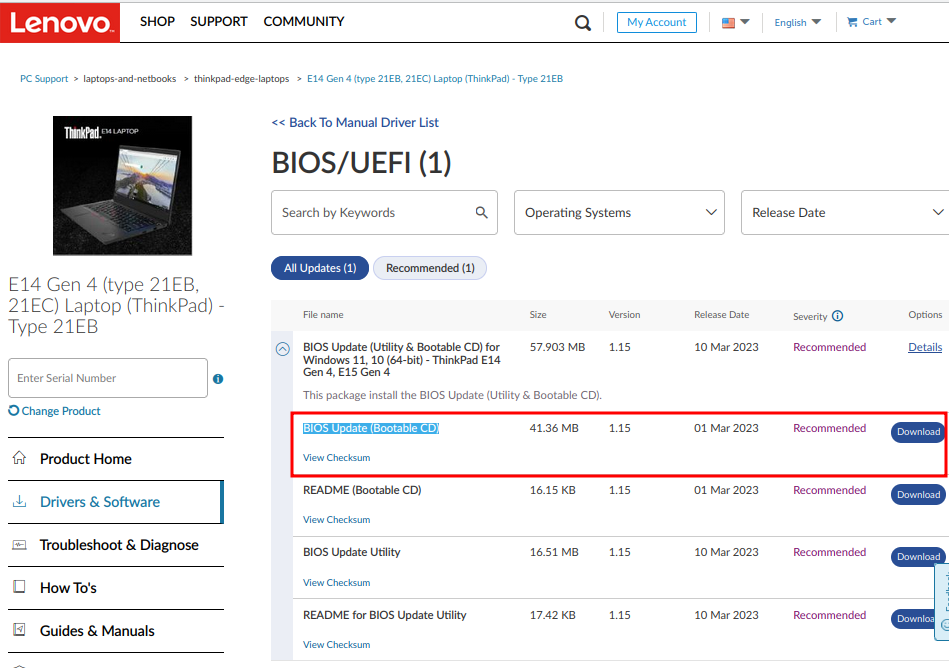
Create a bootable image with
geteltorito (install from AUR
and check the PKGBUILD) and write it to the (clean) USB stick with dd.
biosimg="bios.img"
usbdisk="/dev/sda"
geteltorito.pl -o "$biosimg" r20ur35w.iso
dd if="$biosimg" of="$usbdisk"
Then reboot the machine from the USB and follow the instructions carefully.